Description
Fundamental Editing with Photoshop
In this two-session workshop, students will be introduced to the Adobe Photoshop interface, menus, tools, and workflow for basic, nondestructive editing of photographs. “Fundamental Editing” refers to edits that don’t fundamentally change the concept of the original photograph and would include adjusting color, adjusting highlights and shadows, reducing noise, cropping, highlighting parts of the image, and removing smaller objects. We will discuss file formats, global vs local editing, and the Photoshop interface. Using actual digital image files, we will work on three basic Photoshop skills: using layers, object selection, and masking parts of the image. Students should be able to bring a laptop computer (or share a laptop with one other student) that has either a recent version of Adobe Photoshop or Adobe Photoshop Elements. Please contact the instructor with any concerns that you have about having access to a laptop with Photoshop prior to the workshops. The workshops are taught for beginning to intermediate Photoshop users, and plenty of time is allowed to answer student questions.
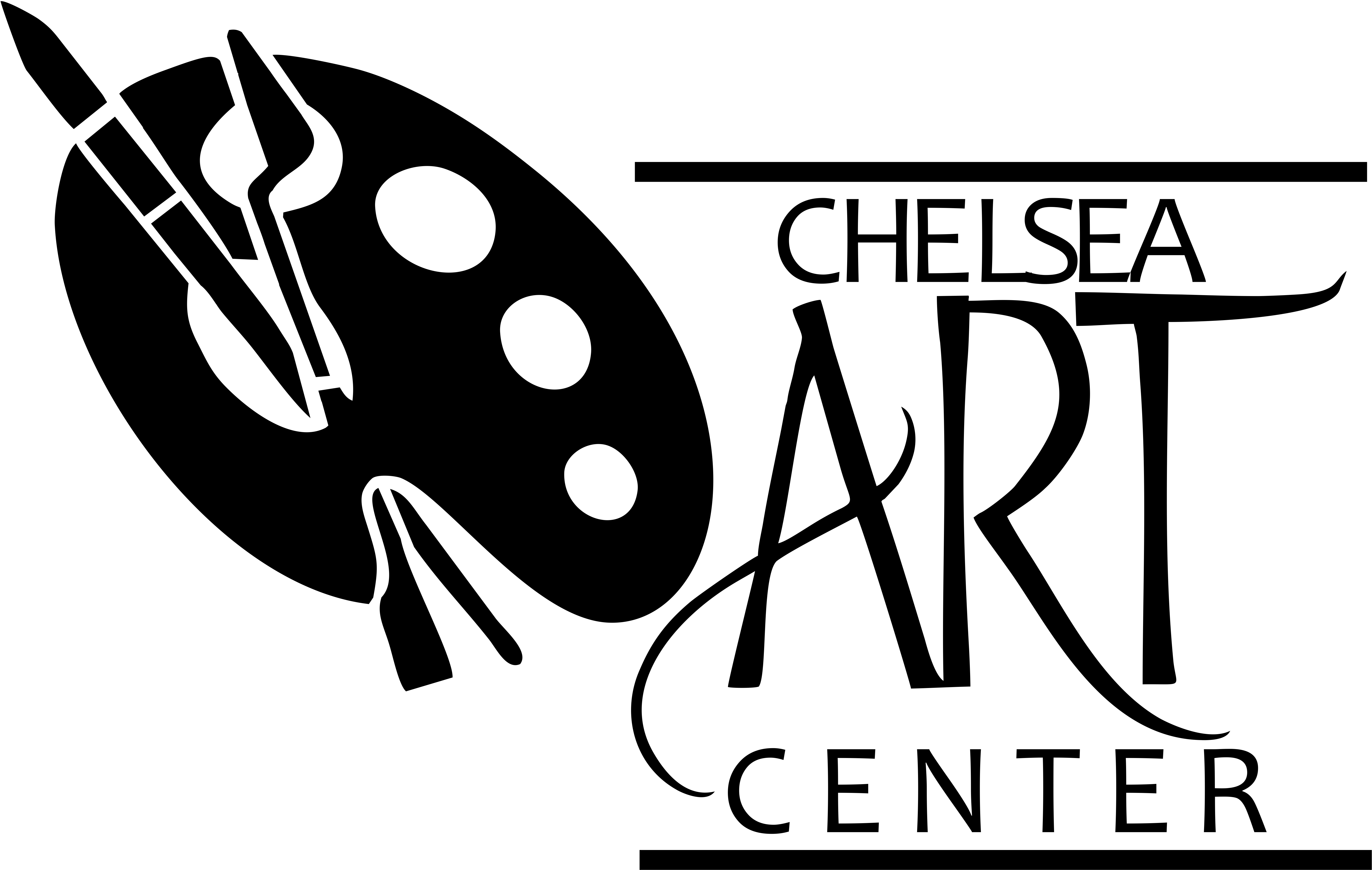





Reviews
There are no reviews yet.